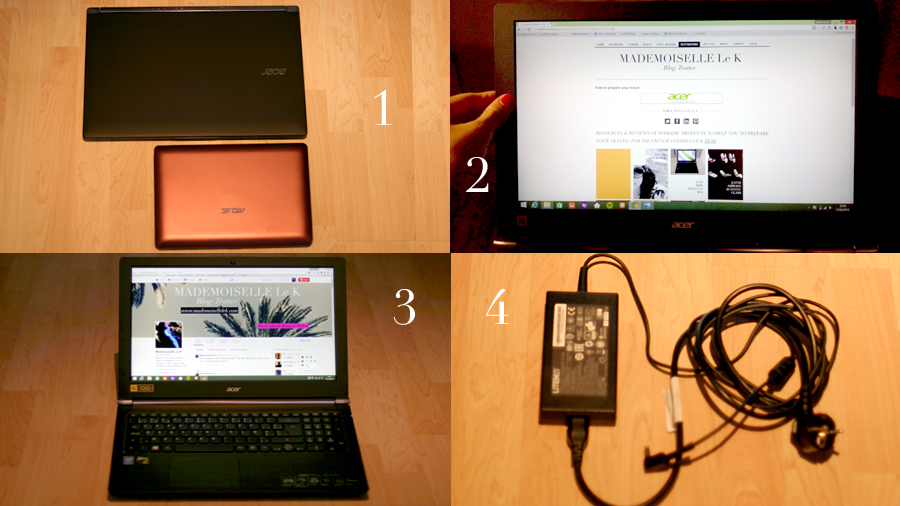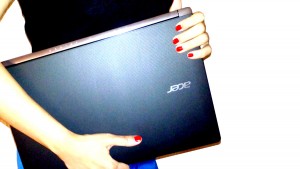If you remember: I had a big crush, it was my “Object of Desire” last November! For few months, I’ve extensively used the superb Acer Aspire v15 Nitro Black Edition. And when I say extensively, it quickly became my inseparable nomadic tool (and more …) every day!
Classy Sober Design
I am a creative and a visual first, so the first thing that struck me in the Acer Aspire V15 Nitro Black Edition is its uncluttered design. The object is beautiful to see and lightweight to take..
On the photo montage above: photo 1, first surprise, the outer coating of the 15.6-inch screen, is in a robust striated material that allows a better maintenance.
Photos 2 and 3, beautiful metal finishes on the edge. Photo 4, the main features of this notebook which is particularly aimed at gamers. I add a very important detail for me: three USB 3.0 ports.
The Performances
I’m not a gamer. But as a photographer and a wannabe videographer, I share with the gamers, the need for a powerful processor, capable of handling heavy software (HD video and photo), while using multiple Internet functions at the same time.
And as with any pro user, my machine has to run fast! Strengths: the Acer Aspire V15 Nitro Black Editions has a high performance processor, the Powerful Intel Core i7-4710HQ processor and the GB Nvidia GeForce GTX 860M graphics card.
Photo montage above: photo 1, in red my old Asus and in black, my new Acer. Size ratio for the screen, you can easily imagine the change for my eyes! Yet I loved my Asus!
Photos 2 and 3, a screen, what a screen! 15.6 inches with a screen resolution of 1920 by 1080: simply magic for working on photos, movies …! I think the color rendering a little saturated, can be improved. Photo 4, the lightweight charger is really important, because this notebook has a battery life of 2 hours on average. But it recharges very quickly!
New Applications For Me
Finished the feeling of having Shrek’s fingers (LOL)! I really enjoy the “Backlit keyboard” with a red light, easy to use and with the “normal size” keys according to the instruction booklet (I agree!).
I also discovered a new key with 4 rectangles: the Windows key (photo 1 on the photo montage above). It provides a direct access (or exit) to the Windows 8.1 home page (photo 2). Pictured 3: the default application list in Windows 8.1
I haven’t yet customized it, there are too many applications. I don’t use half! I really like Windows 8.1, but I found it a bit intrusive too! Sometimes I have the feeling that everything is already too organized for me in my own space!
By cons, very useful and comprehensive: Acer has developed the Acer BOYC cloud app (photos, music, files and documents) for synchronizing smartphone, tablet and PC. I’m not a big Cloud user, but I’m gradually improving ; )
Photos : © Mademoiselle Le K – Tous droits réservés
Informations
Related posts : HOW TO PREPARE YOUR TRAVEL & DESTINATIONS
Acer is a partner of the blog and these opinions of the Acer Aspire V15 Nitro Black Edition are absolutely mine, regarding my personal use of this notebook.